How to lookup your Rally Registration
If you cannot locate or never received a confirmation of your Rally Registration via email, there’s a self-service method for you to retrieve it.
1. Follow this link
2. Log into your Alliance RV Owners account (do a password reset if needed)
3. Click Orders from the Account menu
4. Click View for the order you want to open
There, you should see your rally registration order, your golf cart order if applicable and possibly last year’s rally registration order if applicable (example below). Once you have your order on-screen, do a screen print (in most browsers, File > Print) to print it out.
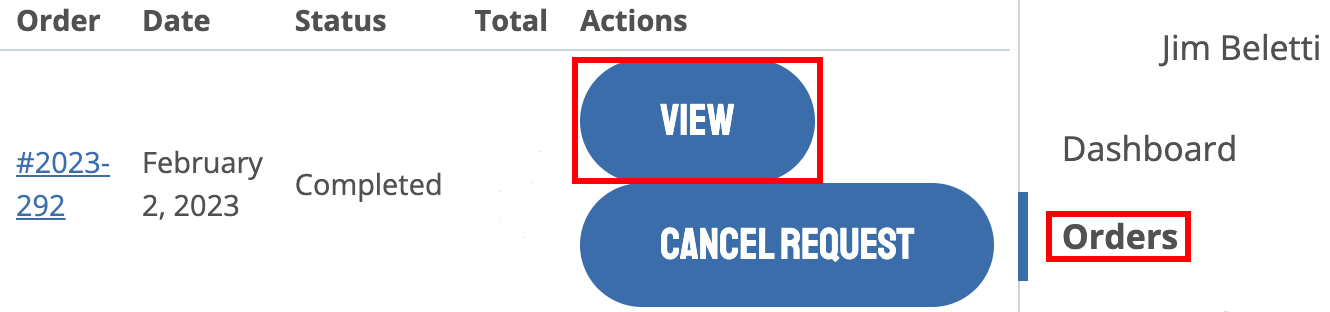
How to lookup your Alliance Factory Tour Date/Time
Did you forget what day and/or time you signed up for the Alliance Factory tour. We’ve created a report listing everyone who is registered for the tours, on what days and at what times. Note the for privacy, The first 3 letters of your last name is listed followed by the first letter of your first name. For example, Jim Beletti would be listed as Bel, J. Your name will be listed more than once if you signed multiple people up using your name. Follow this link to find your listing in the report.
Trouble? Reach out to me via text or email: Jim Beletti / 574-333-1153 / jim/beletti@alliancerv.com.
